




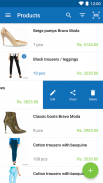


Zencommerce

Zencommerce ၏ ရွင္းလင္းခ်က္
Use your smartphone to manage your Zencommerce online store in easy, comfortable and intuitional way. The application allows you to effectively take care of orders and products in the store. It lets you keep keep track of current information about orders, manage their statuses and add and preview notes. What is more, thanks to the app you are able to find products quickly and change information about them, such as stock and price.
Simply download Zencommerce mobile app and log in to your online store.
Dashboard
- See daily, weekly and monthly summary of revenue and number of orders in your store
- Track information about orders’ statuses
- Get notified about last activity in your store
Orders
- See the list of all orders and sort them by their statuses
- Get the details of each order: see the list of bought products and their value, preview selected payment and delivery methods and contact information
- Change orders’ and payment statuses and add your notes
Shipments
- See the list of shipments created in your store
- Preview chosen delivery method and the address of each shipment
- Change the shipment tracking number
- Mark your shipments as sent
Products
- See the list of all products in your online store and sort them by categories
- Search product by its name or barcode
- Get the details about product: its vendor, stock, code and weight
- Edit information about your products: add new photos, edit its name, price, category and vendor
- Change settings of product’s visibility and mark it as a product of the day
- Update information about stock, code, EAN and weight
- Add new product and fill in such information as: name, price, category, vendor and visibility in the store
အလွယ်တကူသက်သာနှင့် Intuition လမ်းအတွက်သင့်ရဲ့ Zencommerce အွန်လိုင်းစတိုးစီမံခန့်ခွဲဖို့သင့်ရဲ့ smartphone ကိုသုံးပါ။ အဆိုပါ application ကိုသင်ထိထိရောက်ရောက် store မှာအမိန့်နှင့်ထုတ်ကုန်များ၏စောင့်ရှောက်မှုယူခွင့်ပြုပါတယ်။ ဒါဟာသင်, အမိန့်နှင့် ပတ်သက်. လက်ရှိအချက်အလက်များ၏လမ်းကြောင်းမှန်ပေါ်စောင့်ရှောက်ဟာသူတို့ရဲ့ status အစီမံခန့်ခွဲခြင်းနှင့် add နှင့် preview ကိုငွေစက္ကူစောင့်ရှောက်ပေးနိုင်ပါတယ်။ ထိုကဲ့သို့သောစတော့ရှယ်ယာနှင့်စျေးနှုန်းသကဲ့သို့သင်တို့ကိုအလျင်အမြန်ထုတ်ကုန်ပစ္စည်းများရှာပြီးသူတို့ကိုအကြောင်းသတင်းအချက်အလက်ကိုပြောင်းလဲနိုင်ကြသည် app ကိုမှကျေးဇူးတင်စကား, ပိုကဘာလဲ။
ရိုးရှင်းစွာအ Zencommerce မိုဘိုင်း app ကို download လုပ်ပါနှင့်သင်၏အွန်လိုင်းစတိုးကို log in ။
dashboard
- နေ့စဉ်သင့်ရဲ့ store မှာအမိန့်၏ဝင်ငွေနှင့်အရေအတွက်၏အပတ်စဉ်ထုတ်နှင့်လစဉ်အကျဉ်းချုပ်ကြည့်ရှုပါ
- အမိန့် '' status အပတ်သတ်သောအချက်အလက်များကိုနောက်ကြောင်းခံလိုက်ရန်
- သင့် store မှာနောက်ဆုံးလှုပ်ရှားမှုနဲ့ပတ်သက်ပြီးအကြောင်းကြား Get
အမိန့်
- အားလုံးအမိန့်များ၏စာရင်းကိုကြည့်ပါနဲ့သူတို့ရဲ့ status အနေဖြင့်သူတို့ကို sort
- အသီးအသီးအမိန့်များ၏အသေးစိတ်အချက်အလက်များကို Get: အကိုဝယ်ယူထုတ်ကုန်များစာရင်းနှင့်၎င်းတို့၏တန်ဖိုး preview ကိုရှေးခယျြငွေပေးချေမှုနှင့်ပေးအပ်ခြင်းနည်းလမ်းများနှင့်အဆက်အသွယ်သတင်းအချက်အလက်ကိုတွေ့မြင်
- အမိန့် 'နှင့်ငွေပေးချေမှု status အပြောင်းနည်းနှင့်သင်၏မှတ်စုများ add
တင်ပို့ရောင်းချမှု
- သင့် store မှာကဖန်တီးတင်ပို့ရောင်းချမှု၏စာရင်းကိုကြည့်ရှုပါ
- ကို Preview ကိုရှေးခယျြပေးအပ်ခြင်း method ကိုအသီးအသီးတင်ပို့၏လိပ်စာ
- ကိုတင်ပို့ခြေရာခံနိုင်တဲ့အရေအတွက်ကပြောင်းနည်း
- ကိုစလှေတျအဖြစ်သင့်ရဲ့တင်ပို့ရောင်းချမှုအမှတ်အသား
ထုတ်ကုန်များ
- သင့်ရဲ့အွန်လိုင်း store မှာအားလုံးထုတ်ကုန်များ၏စာရင်းကိုကြည့်ရှုပါနှင့်အမျိုးအစားများအားဖြင့်သူတို့ကို sort
- ၎င်း၏အမည်သို့မဟုတ် barcode အားဖြင့်ရှာရန်ထုတ်ကုန်များ
- ထုတ်ကုန်ပစ္စည်းနှင့် ပတ်သက်. အသေးစိတ် Get: ၎င်း၏ရောင်းချသူ, စတော့ရှယ်ယာ, code နှင့်အလေးချိန်
- သင့်ထုတ်ကုန်များနှင့် ပတ်သက်. သတင်းအချက်အလက် Edit ကို၎င်း၏အမည်, စျေးနှုန်း, အမျိုးအစားနှင့်ရောင်းချသူတည်းဖြတ်အသစ်ဓာတ်ပုံများ add
- ထုတ်ကုန်ပစ္စည်းရဲ့မြင်သာ၏ setting ကိုပြောင်းပါနှင့်နေ့ရက်ကိုတစ်ဦး product အဖြစ်ကြောင့်အထိမ်းအမှတ်
- စတော့ရှယ်ယာ, code ကို Ean နဲ့အလေးချိန်နဲ့ပတ်သက်တဲ့သတင်းအချက်အလက် Update
- အဖြစ်ထုတ်ကုန်အသစ် Add နှင့်ထိုကဲ့သို့သောအချက်အလက်များဖြည့်စွက်: အ store မှာအမည်, စျေးနှုန်း, အမျိုးအစား, ရောင်းချသူနှင့်မြင်သာ
























